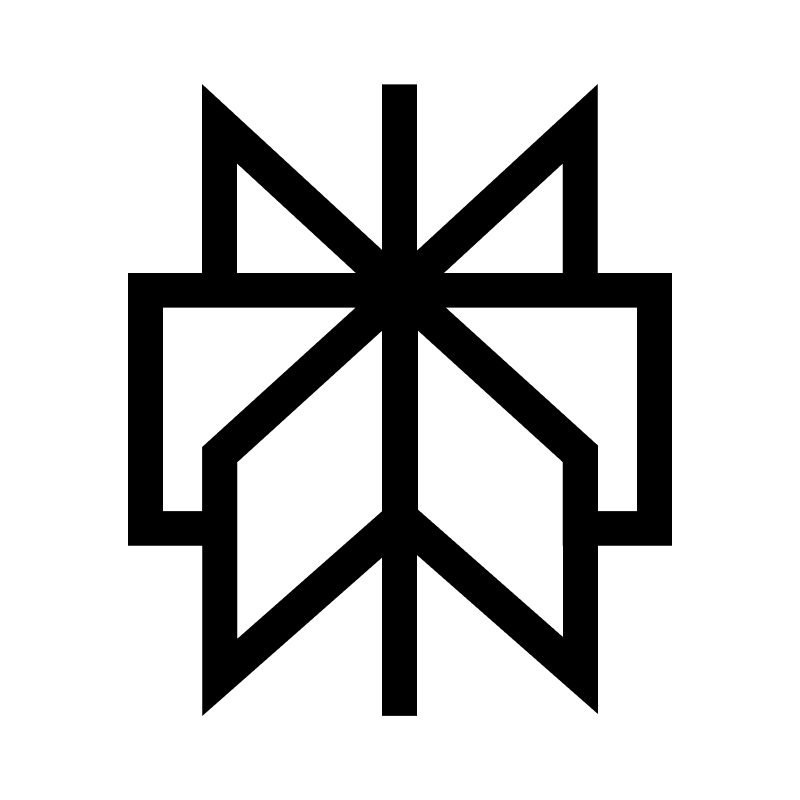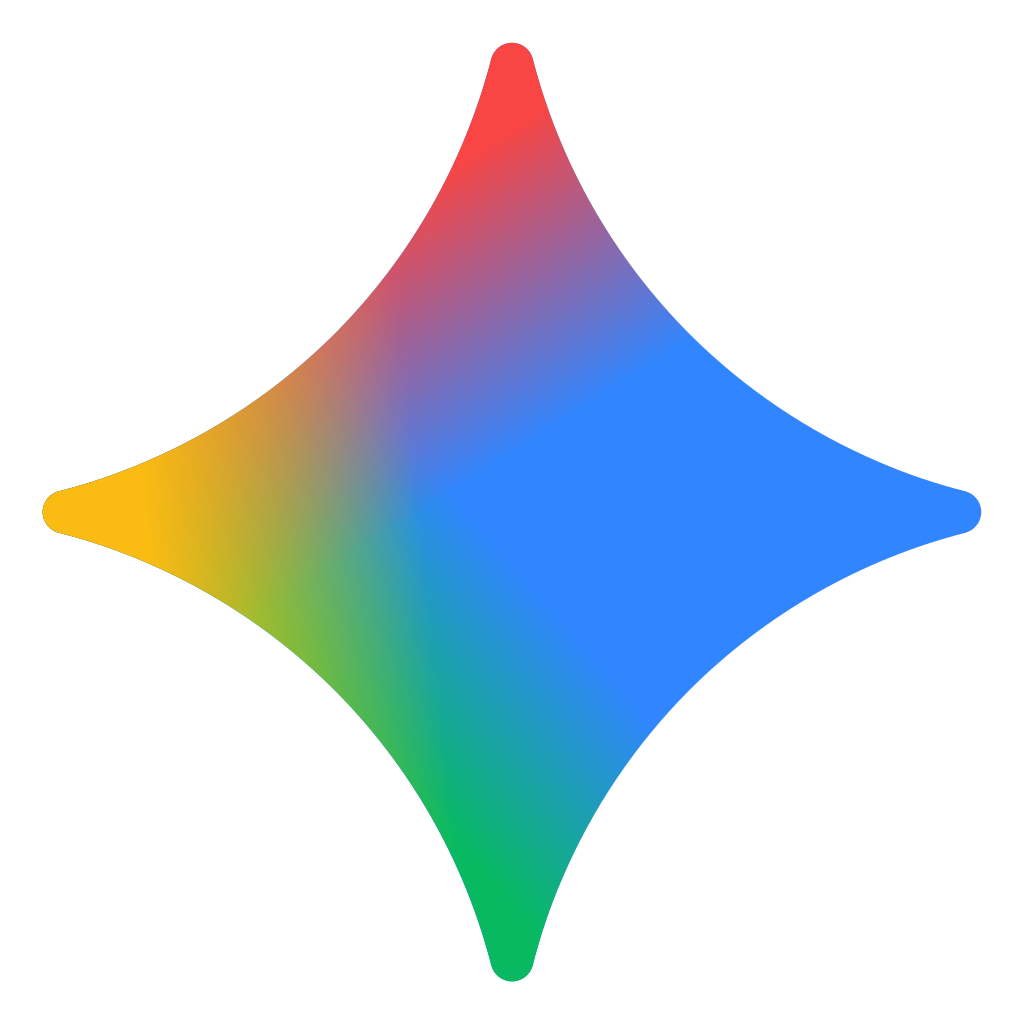Best 0 AI Workflow Automation Tools in 2026
Explore the Future, One Tool at a Time.
Browse AI Tools in AI Workflow Automation (Default View)
What is an AI Workflow Automation tool?
An AI Workflow Automation tool is a platform that allows users to connect their various software applications and create automated, multi-step processes that run without human intervention. It’s an evolution of traditional automation tools that incorporates artificial intelligence to handle more complex and dynamic tasks. Instead of just performing a pre-defined action, these tools can analyze data, understand text, make decisions, and even generate new content as part of a workflow. They serve as a digital “glue” that allows a company’s entire software stack to work together intelligently.
Core Features of an AI Workflow Automation tool
App Integration: The core feature, providing a library of “connectors” to hundreds of popular SaaS applications (e.g., Gmail, Slack, HubSpot, Asana).
Visual Workflow Builder: A drag-and-drop interface for building automated workflows without writing any code.
AI “Decision” Blocks: Includes specific AI-powered steps, such as using an LLM to summarize or categorize text, or a sentiment analysis model to analyze customer feedback.
Triggers and Actions: Workflows are built on a system of “triggers” (e.g., “when a new email arrives”) and subsequent “actions” (e.g., “summarize the email and create a task in Asana”).
Data Transformation: The ability to take data from one app and re-format, analyze, or enrich it before sending it to another app.
API Connectivity: For advanced users, allows connections to any application with a custom API.
Who is an AI Workflow Automation tool For?
Operations Managers & Business Analysts: To streamline and automate internal business processes, from HR onboarding to finance approvals.
Marketing Teams: To create marketing automation sequences, such as scoring new leads from a form and adding them to the correct email newsletter.
Sales Teams: To automate their pipeline, such as creating a new deal in their CRM whenever a potential client books a meeting.
“Citizen Developers”: Tech-savvy business users who need to solve a specific departmental problem and can now build the automation themselves without needing to go to the IT department.
Any business looking to improve efficiency, reduce manual data entry, and make their software stack more powerful.
How Does The Technology Work?
These platforms act as a central hub with access to the APIs of hundreds of other applications. The user creates a workflow starting with a “trigger.” When the trigger event occurs, the platform receives the data. The workflow then proceeds step-by-step through a series of “actions.” Some actions are simple API calls (“create a record in Salesforce”). The AI-powered actions are where the platform sends the data to an AI model (like a GPT-4 model) along with a specific prompt (e.g., “Summarize this incoming customer support ticket in one sentence”) and then uses the AI’s output in the next step of the workflow.
Key Advantages of an AI Workflow Automation tool
Massive Efficiency Gains: The primary benefit. Automates thousands of hours of repetitive, manual data transfer and processing, freeing up employees for higher-value work.
Reduces Human Error: Automated workflows perform the same task perfectly every time, eliminating the costly mistakes that come from manual data entry.
Empowers Non-Developers: Allows business users to build the solutions they need without having to wait for engineering resources.
Creates a “Single Source of Truth”: By ensuring all connected applications are updated automatically, it reduces data silos and ensures team members are working with the same information.
Use Cases & Real-World Examples of an AI Workflow Automation tool
Marketing Team: A team builds a workflow where every time a new person fills out a contact form, the AI analyzes their job title. If the title includes “VP” or “Director,” it automatically adds the person to a high-priority lead list in their CRM and sends a real-time notification to the sales team’s Slack channel.
HR Department: An HR team automates their onboarding. When a candidate’s status is changed to “Hired” in their recruiting software, it automatically triggers a workflow that creates a new user account in their IT system, sends a “welcome” email, and creates an onboarding task for their manager.
Content Creator: A YouTuber creates a workflow where, after a new video is published, the AI automatically takes the transcript, summarizes it, generates a blog post draft in WordPress, and then creates five unique tweet ideas about it.
Limitations & Important Considerations of an AI Workflow Automation tool
SEVERE Security & Data Privacy Risk: The single greatest limitation. These tools require administrator-level access to your most sensitive company apps. A security breach of the automation platform could be a catastrophic breach of your entire company’s data.
“Garbage In, Garbage Out”: An automated workflow is only as good as the logic you build. A poorly designed workflow can create chaos and data corruption just as easily as it can create efficiency.
Can Be Expensive: The costs are often subscription-based and can increase significantly as the number of “tasks” your automations run each month grows.
Complex Error Handling: When a complex, multi-step workflow fails, it can sometimes be very difficult to pinpoint exactly which step or API connection caused the error, making troubleshooting a challenge.
Frequently Asked Questions
An Important Note on Responsible AI Use
AI tools are powerful. At Intelladex, we champion the ethical and legal use of this technology. Users are solely responsible for ensuring the content they create does not infringe on copyright, violate privacy rights, or break any applicable laws. We encourage creativity and innovation within the bounds of responsible use.
Ethical & Legal Considerations: Severe Data Privacy, Security & Compliance Risks
The tools in this category require extensive, privileged access to multiple third-party applications, which can contain highly sensitive and confidential personal and company data. It is absolutely critical that users thoroughly review the data privacy and security practices of each service before granting access. Users are solely responsible for all actions taken by their automations and must ensure compliance with all data protection laws (like GDPR) and the terms of service of all connected apps.