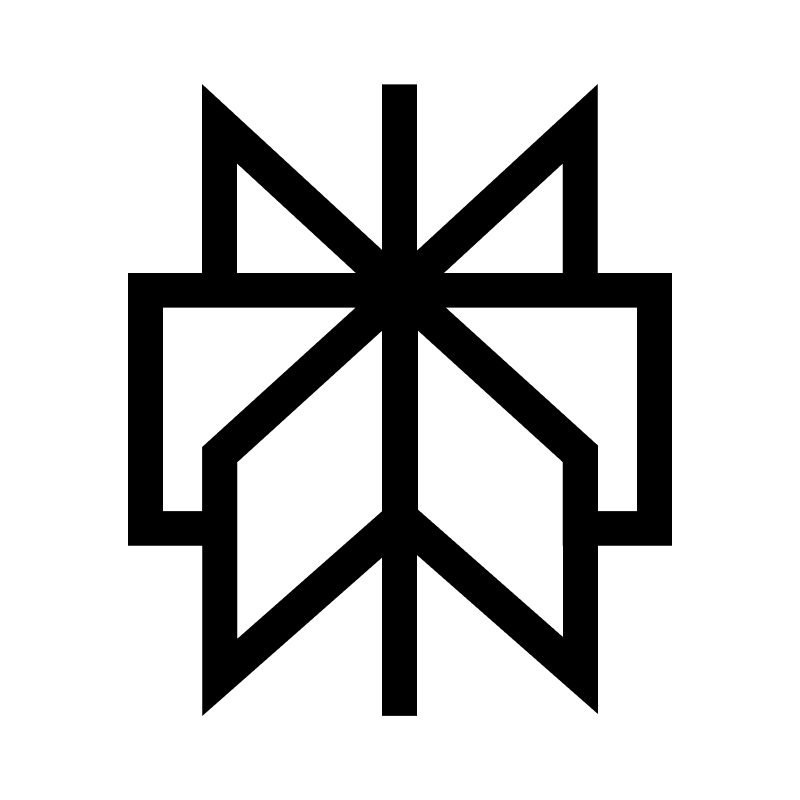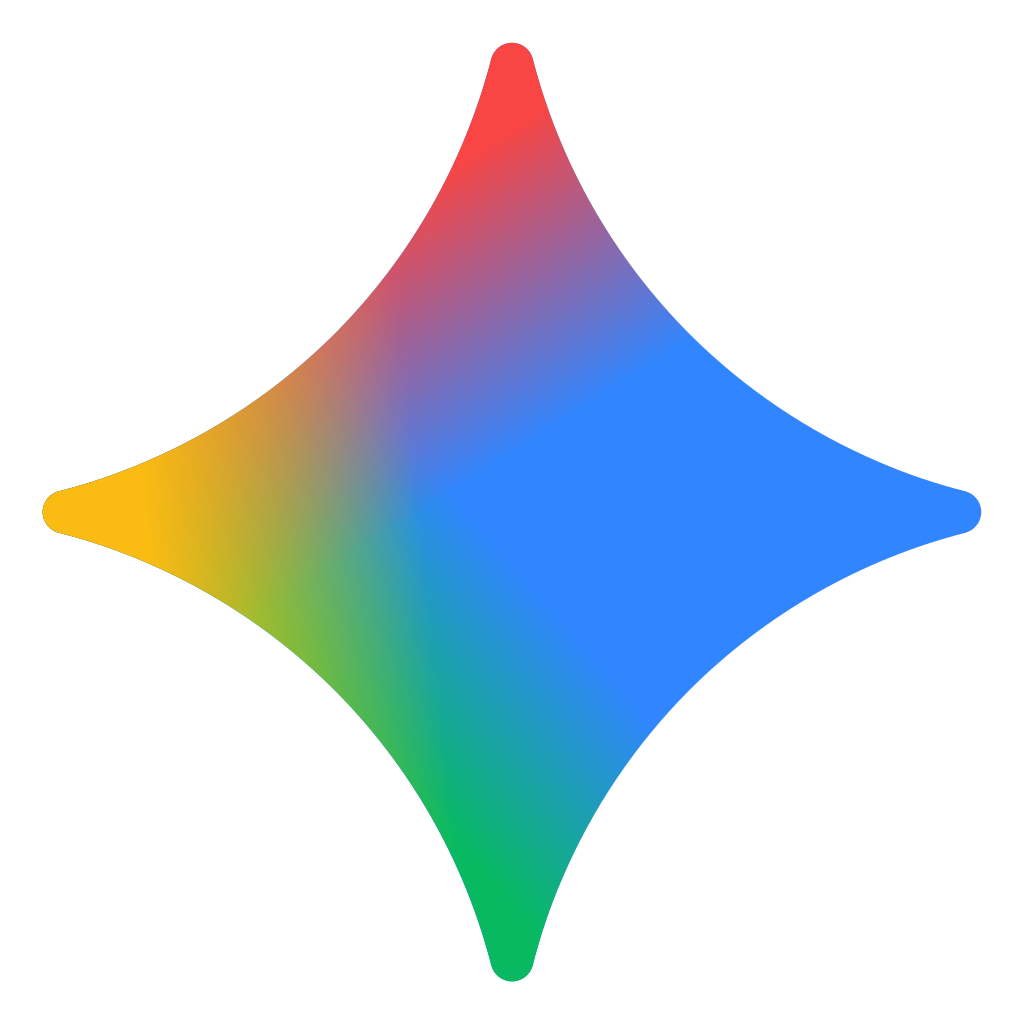Best 0 AI Developer Tools Tools in 2025
Explore the Future, One Tool at a Time.
Browse AI Tools in AI Developer Tools (Default View)
What is an AI Developer Tools tool?
AI Developer Tools is a broad parent category of software that leverages artificial intelligence to assist and automate tasks across the entire software development lifecycle (SDLC). It moves beyond simple text editing to provide an ecosystem of intelligent assistants that help with everything from the initial project idea to the final deployment and maintenance. These tools act as a force multiplier for development teams, aiming to increase productivity, improve code quality, enhance security, and lower the barrier to entry for software creation.
Core Features of an AI Developer Tools tool
AI-Assisted Coding: Tools like AI Code Assistants that provide real-time code generation, completion, and debugging.
No-Code/Low-Code Application Building: Platforms that allow users to create and deploy full applications from text prompts or visual interfaces.
Automated Software Testing (QA): Tools that can read code and automatically generate unit tests, end-to-end tests, or perform security vulnerability scans.
AI-Powered Code Review: Platforms that analyze source code to find bugs, suggest optimizations, and ensure it meets a project’s quality standards.
Data & Infrastructure Tools: Includes tools for generating complex SQL queries or managing cloud infrastructure (“DevOps”).
Automated Documentation: Can analyze a codebase and automatically generate human-readable documentation that explains how it works.
Who is an AI Developer Tools tool For?
Software Developers & Engineers: To accelerate their daily workflow and improve the quality of their code.
QA Engineers & Testers: To automate the creation of test suites and identify bugs more efficiently.
DevOps & Security Professionals: To manage infrastructure and automatically scan code for security vulnerabilities.
Entrepreneurs & Startups: To rapidly build Minimum Viable Products (MVPs) and internal tools without a large development team.
Data Scientists & Analysts: To write and optimize database queries and analysis scripts.
How Does The Technology Work?
This category uses a wide array of AI models. The most common are “Code LLMs” (Large Language Models), which are trained on billions of lines of code from open-source repositories like GitHub. These models learn the syntax, logic, and patterns of programming. Other specialized models are trained on specific tasks, such as identifying security vulnerabilities, translating code between languages, or understanding the complex logs generated by an application server.
Key Advantages of an AI Developer Tools tool
Massive Increase in Productivity: By automating the most repetitive and time-consuming tasks in development, these tools allow teams to build and ship software much faster.
Improved Code Quality & Security: Automated review and testing can catch a huge number of bugs and security flaws before the code ever reaches users.
Democratization of Software Creation: No-code/low-code tools empower individuals and businesses without technical expertise to build their own custom applications.
Accelerated Learning & Onboarding: AI assistants act as interactive tutors, helping new developers get up to speed on a complex codebase or learn a new language.
Use Cases & Real-World Examples of an AI Developer Tools tool
Tech Company: A team of developers uses GitHub Copilot (an AI Code Assistant) to get real-time suggestions, while their QA department uses an AI Testing tool to automatically generate a suite of tests for every new feature they commit.
Startup: A non-technical founder uses a no-code AI App Builder to create the first functional version of their new mobile app, which they use to secure their first round of investment.
Data Analytics Team: An analyst at a large company uses an AI SQL Builder to write a complex query in plain English, saving them an hour of work trying to get the syntax correct.
Limitations & Important Considerations of an AI Developer Tools tool
Severe Security & Legal Risks: This is the most critical limitation. AI can generate code with major security flaws and may reproduce code from its training data that is governed by restrictive open-source licenses, creating legal liabilities.
“Confident but Wrong”: An AI can generate code that is syntactically perfect but logically flawed, leading to subtle and very hard-to-find bugs.
Lack of Architectural Understanding: The AI has no high-level understanding of your business goals or your application’s architecture. It cannot make strategic decisions about the best way to build a system.
Data Privacy for Code: Using these tools often involves sending your private, proprietary source code to a third-party service, which is a major security and IP risk that must be carefully managed.
Frequently Asked Questions
An Important Note on Responsible AI Use
AI tools are powerful. At Intelladex, we champion the ethical and legal use of this technology. Users are solely responsible for ensuring the content they create does not infringe on copyright, violate privacy rights, or break any applicable laws. We encourage creativity and innovation within the bounds of responsible use.
Ethical & Legal Considerations: Severe Risks of Source Code Security, Licensing & Accuracy
The tools in this category often require access to private, proprietary source code and are trained on vast code repositories with various open-source licenses. Users are solely responsible for verifying the security and data privacy policies of each service and for the licensing of any generated code. AI-generated code may contain critical security vulnerabilities or be functionally incorrect. All generated code must be treated as a first draft and requires thorough review, testing, and vetting by a qualified human developer before being deployed in a production environment.