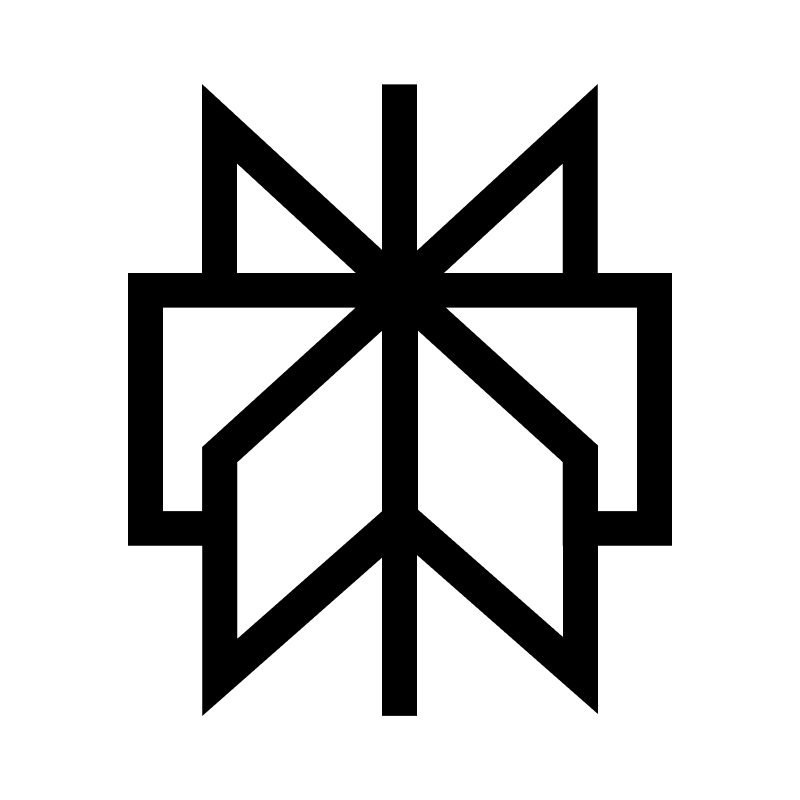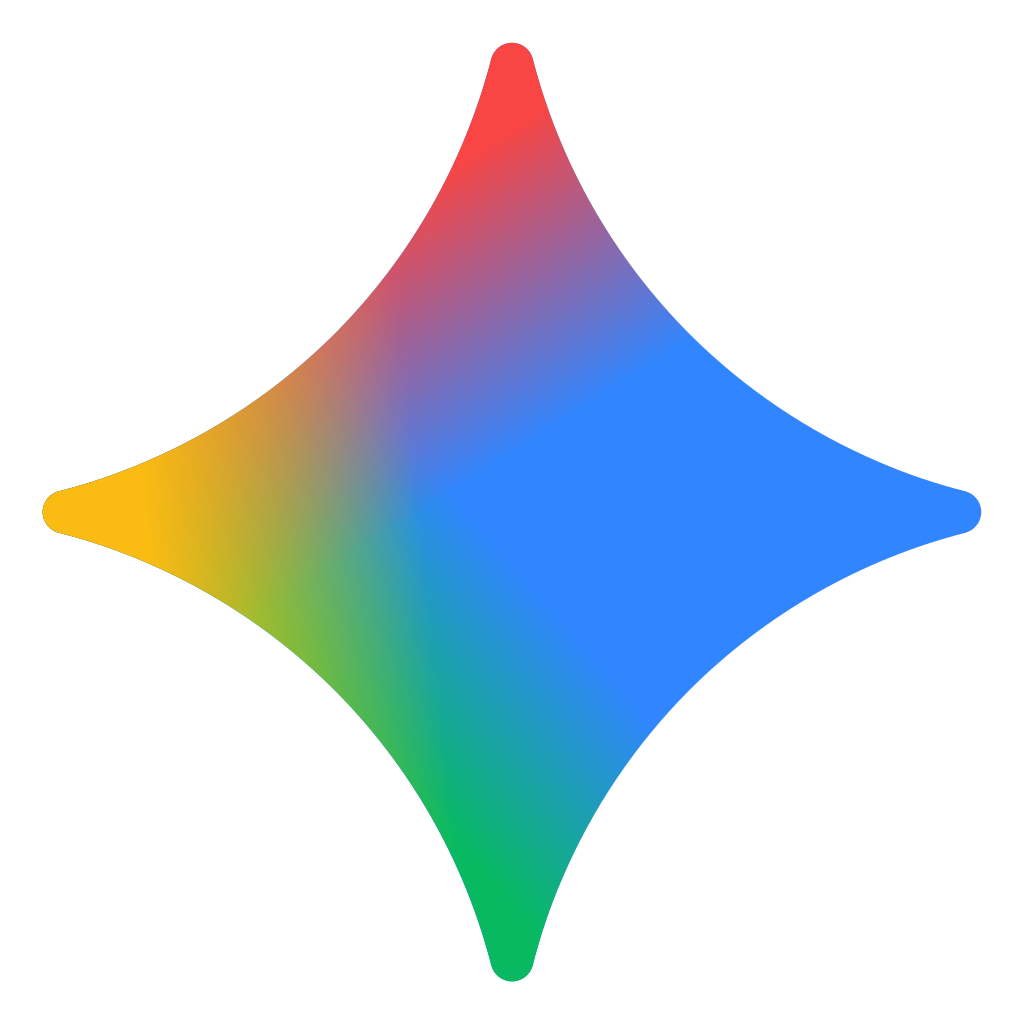Best 0 AI Image Editor Tools in 2026
Explore the Future, One Tool at a Time.
Browse AI Tools in AI Image Editor (Default View)
What is an AI Image Editor tool?
An AI Image Editor is an advanced photo manipulation tool that uses artificial intelligence to perform complex editing tasks that would traditionally require significant manual skill and time. Unlike a text-to-image generator that creates new images from scratch, an AI Image Editor starts with an existing photo and allows the user to modify it in powerful ways. This includes seamlessly removing unwanted objects, replacing backgrounds, or even expanding the scene beyond its original borders with generative content.
Core Features of an AI Image Editor tool
Object Removal (Magic Eraser): Intelligently erases unwanted people, text, or objects from a photo and fills in the background.
Generative Fill: Allows users to select an area of an image and use a text prompt to add or replace something in that spot.
Background Removal & Replacement: Automatically detects and isolates the subject of a photo to create a transparent background or replace it with a new one.
Outpainting (Scene Expansion): Extends the dimensions of a photo by generating new content that logically continues the scene.
AI Image Upscaling: Increases the resolution and detail of a low-quality image.
AI Retouching & Enhancement: Provides one-click fixes for lighting, color correction, and portrait enhancements like smoothing skin.
Who is an AI Image Editor tool For?
Photographers: To save hours of post-production work by quickly cleaning up images, removing distractions, and perfecting their shots.
Marketers & Social Media Managers: To quickly adapt existing images for different ad formats, replace backgrounds to match brand aesthetics, and create eye-catching visuals.
E-commerce Store Owners: To create clean, professional product photos with uniform backgrounds at scale.
Content Creators & Bloggers: To create unique and polished featured images for their articles and videos.
Anyone who wants to fix or creatively modify their personal photos without learning complex software.
How Does The Technology Work?
AI Image Editors use a combination of AI models. First, segmentation models are used to identify and differentiate the various parts of an image (e.g., distinguishing the person from the background). When a user wants to remove an object, the AI “inpaints” the empty space using a diffusion model. The model analyzes the surrounding pixels and generates new pixels that seamlessly blend in. For generative fill, this diffusion model also takes a text prompt as a guide, generating pixels that match both the surrounding scene and the user’s description.
Key Advantages of an AI Image Editor tool
Radical Time Savings: Automates complex and tedious editing tasks, turning hours of manual work into seconds.
Accessibility: Empowers non-professionals to achieve stunning, professional-level results that were previously only possible with high-end software and skills.
Unprecedented Creative Control: Features like generative fill and outpainting open up entirely new creative possibilities for transforming and re-imagining photos.
Cost-Effective: Can be significantly cheaper than hiring a professional photo retoucher for many common editing tasks.
Use Cases & Real-World Examples of an AI Image Editor tool
Real Estate Photography: A photographer uses an object remover to instantly erase a car from the driveway of a property photo to create a cleaner, more appealing shot.
Marketing: A social media manager has a great product photo but needs it in a vertical format for Instagram Stories. They use outpainting to extend the background sky and ground, perfectly adapting the image.
–E-commerce: An online store owner takes photos of their 100 new products in their office and then uses a background removal tool to give every single product a clean, pure white background for their website.
Personal Use: A person takes a perfect group photo on vacation but a stranger walked into the background. They use a “magic eraser” tool to remove the stranger in one click.
Limitations & Important Considerations of an AI Image Editor tool
Can Produce Unrealistic Results: The AI-generated fills can sometimes fail to perfectly match the lighting, shadows, or perspective of the original image, creating an uncanny or unrealistic result.
Loss of Authenticity & Trust: These tools blur the line between a real photograph and a fabrication. Overuse can lead to a loss of trust, especially in contexts like journalism or documentary photography where authenticity is paramount.
Requires High-Quality Input: The AI performs best on clear, well-lit photos. It will struggle to produce good results from a very low-resolution, blurry, or noisy source image.
Severe Ethical Risks: The exact same technology used to remove a tree from a photo can be used for malicious purposes, such as removing clothing to create non-consensual explicit images (deepfakes).
Frequently Asked Questions
An Important Note on Responsible AI Use
AI tools are powerful. At Intelladex, we champion the ethical and legal use of this technology. Users are solely responsible for ensuring the content they create does not infringe on copyright, violate privacy rights, or break any applicable laws. We encourage creativity and innovation within the bounds of responsible use.
Ethical & Legal Warning: Severe Risks of Copyright Infringement, Deepfakes, and SFW Curation
The generative technology in this category is incredibly powerful and carries severe ethical and legal risks. It can be used to create non-consensual explicit imagery (“undressing”), generate misleading deepfakes, or infringe on copyright by modifying protected images. Intelladex only lists tools with robust SFW safety filters. Users are solely responsible for ensuring the content they create is legal, ethical, and does not violate the rights of others.