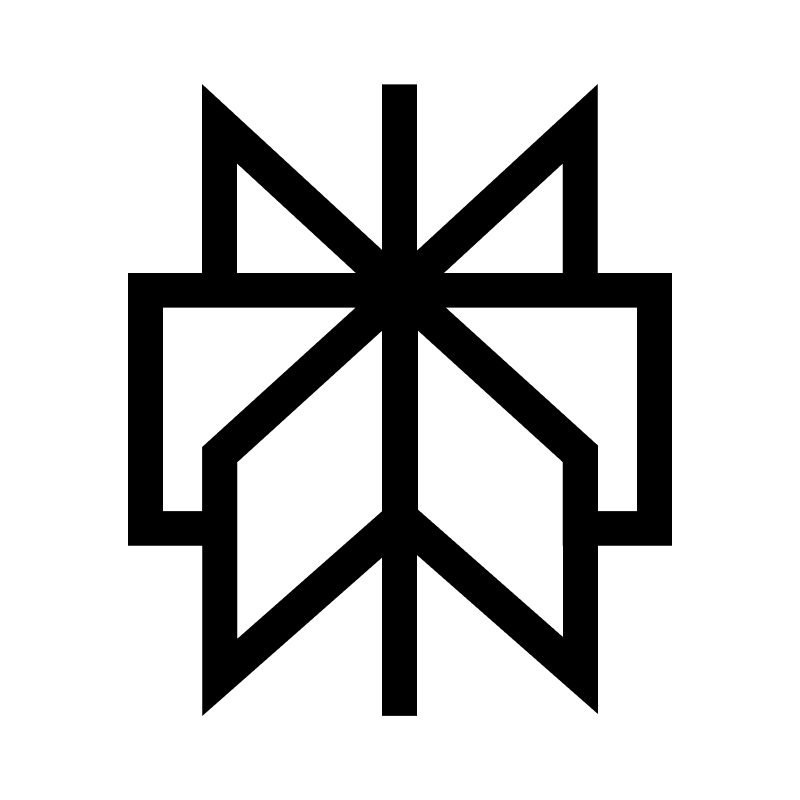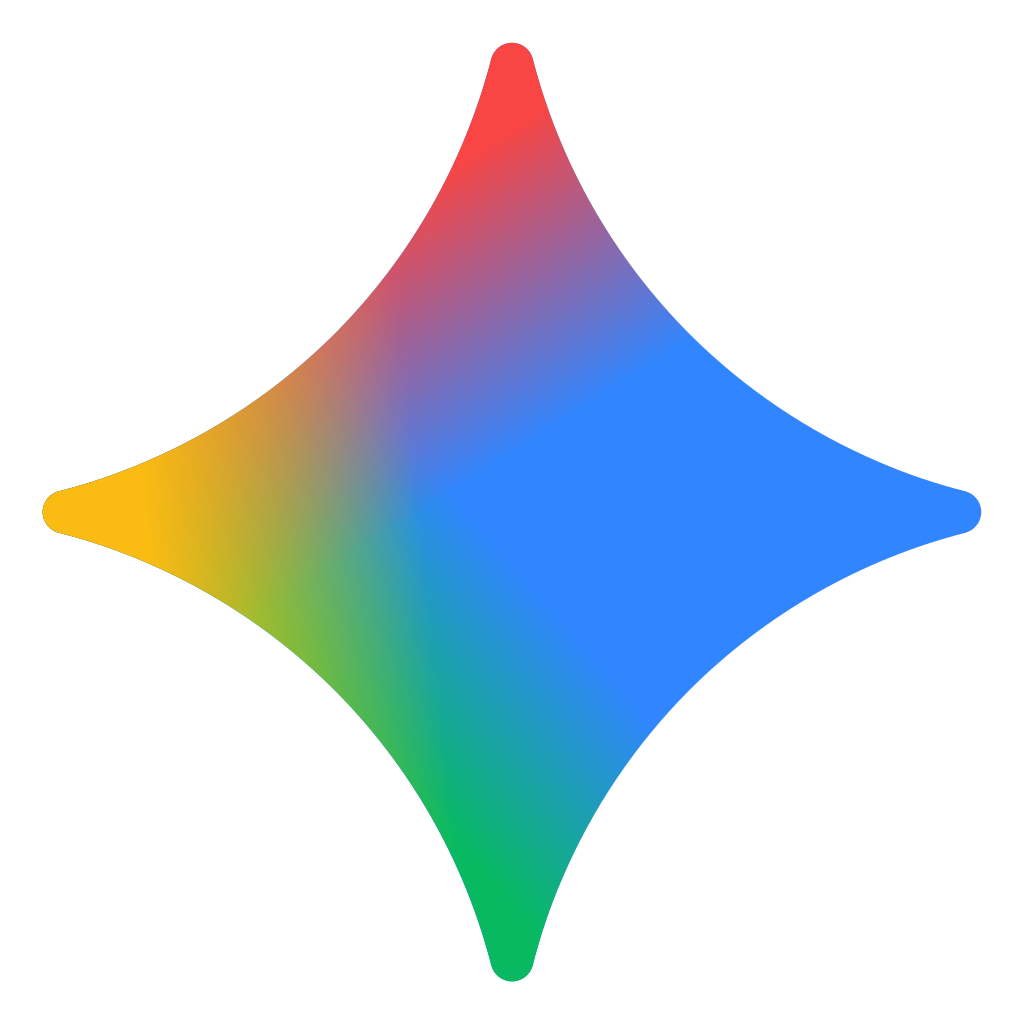Best 0 AI Object Remover Tools in 2026
Explore the Future, One Tool at a Time.
Browse AI Tools in AI Object Remover (Default View)
What is an AI Object Remover tool?
An AI Object Remover, often called a “magic eraser” or an “inpainting tool,” is a type of AI Image Editor that specializes in removing unwanted elements from a photograph. The user simply highlights or “paints” over the object they wish to remove—such as a person, a distracting sign, or a blemish. The AI then intelligently analyzes the surrounding area of the image and generates new pixels to fill in the gap, making it appear as though the object was never there.
Core Features of an AI Object Remover tool
Brush-Based Object Selection: The most common interface, where the user “paints” over the object to be removed.
Content-Aware Fill: The core technology, where the AI generates new pixels that seamlessly match the surrounding background, including texture, lighting, and shadows.
Specific Removal Modes: Some tools offer specialized modes for removing text, skin blemishes, or people (photobombers).
High-Resolution Export: Professional tools can perform these edits without compressing or reducing the quality of the original image.
Integration with Other Tools: Often found as a key feature within a broader AI Image Editor that also includes tools for upscaling or background removal.
Who is an AI Object Remover tool For?
Photographers: To perform quick clean-up on their photos, removing distracting elements like trash, power lines, or unwanted people from a landscape or portrait shot.
Marketers & E-commerce Owners: To quickly remove unwanted text, logos, or reflections from product photography.
Real Estate Agents: To erase clutter, vehicles, or other distracting items from property photos to create a cleaner, more appealing listing.
Anyone who wants to fix a personal photo, such as removing a photobomber from a cherished vacation picture.
How Does The Technology Work?
These tools use a deep learning process called inpainting. When you mask an object, the AI first analyzes the visual information in the unmasked parts of the image surrounding your selection. It uses this context to understand the scene’s texture, lighting, and perspective. It then uses a generative model (often a type of diffusion model) to “hallucinate” or generate new pixels for the masked area that are a statistically probable and visually seamless continuation of the background.
Key Advantages of an AI Object Remover tool
Incredible Speed & Simplicity: Turns a task that would take a professional editor 15-30 minutes of careful manual work in Photoshop into a process that takes just a few seconds.
Accessibility: Empowers non-professionals to achieve high-quality photo retouching results without needing any technical skill.
Seamless Results: On many photos, the AI is so effective that the final result is indistinguishable from a real, unedited photograph.
Saves Money: Provides a cost-effective alternative to hiring a professional photo retoucher for common cleanup tasks.
Use Cases & Real-World Examples of an AI Object Remover tool
Travel Photography: A tourist takes a beautiful photo of a landmark, but another person walks into the shot. They use a “magic eraser” tool on their phone to paint over the person and instantly remove them.
Product Photography: An e-commerce owner has a great product shot, but there is a distracting price tag visible. They use an object remover to erase the price tag before uploading the photo to their website.
Real Estate: An agent takes a photo of a home’s exterior, but the seller’s car is in the driveway. They use an AI tool to remove the car, creating a cleaner and more appealing image for the listing.
Limitations & Important Considerations of an AI Object Remover tool
Struggles with Large Objects: If the object you are removing takes up a very large portion of the frame, the AI may not have enough background context to create a realistic fill, resulting in a repetitive or blurry patch.
Can Create Artifacts: On very complex or geometric backgrounds, the AI can sometimes fail to perfectly align patterns, leading to strange visual “artifacts” where the fill doesn’t quite match.
Severe Ethical Risk: The most significant limitation. The exact same technology used to remove a lamppost can be used for malicious purposes, specifically to remove clothing from a photograph to create non-consensual deepfakes. This represents a catastrophic risk for misuse.
Frequently Asked Questions
An Important Note on Responsible AI Use
AI tools are powerful. At Intelladex, we champion the ethical and legal use of this technology. Users are solely responsible for ensuring the content they create does not infringe on copyright, violate privacy rights, or break any applicable laws. We encourage creativity and innovation within the bounds of responsible use.
Ethical & Legal Warning: Severe Misuse & SFW Curation Risks
The technology in this category is powerful but carries severe ethical risks. The same models used to remove objects can be adapted to create non-consensual explicit imagery (“undressing”). This is a form of deepfake and is highly illegal and unethical. Intelladex strictly lists ONLY SFW tools with robust safety filters that prohibit such misuse. Users are solely responsible for ensuring their use of these tools is ethical and legal.