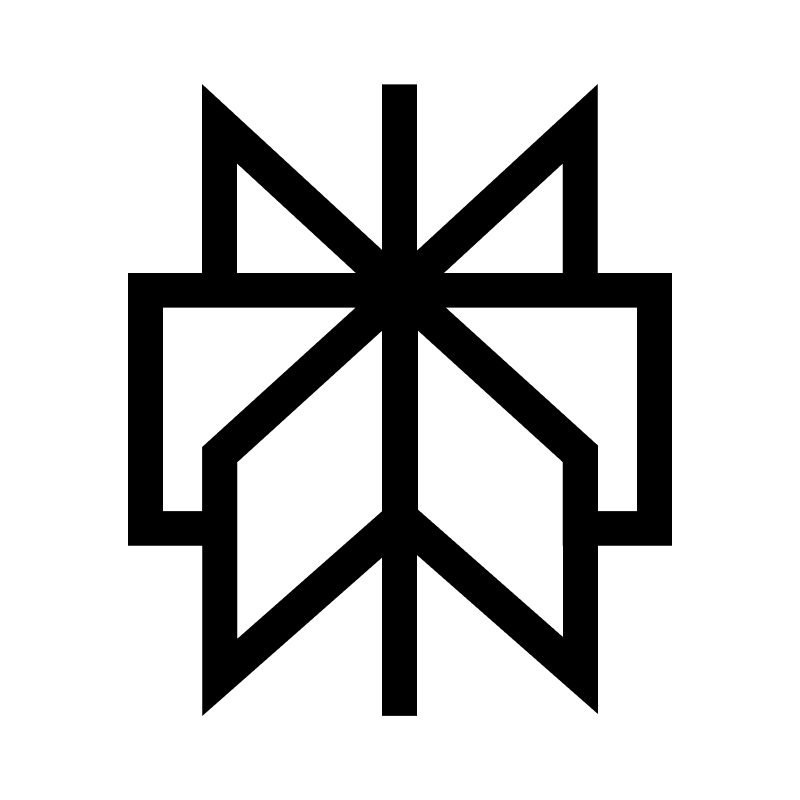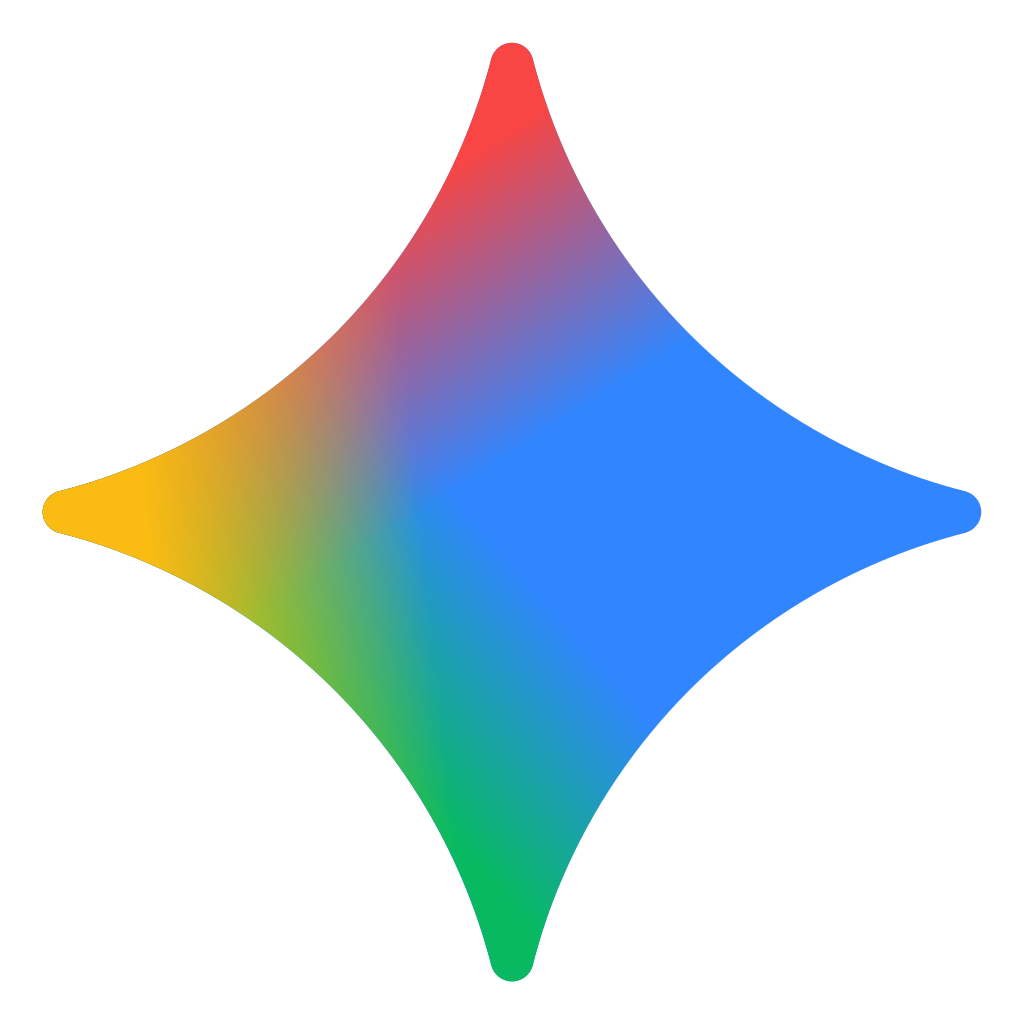Best 0 AI Photo Restoration Tools in 2026
Explore the Future, One Tool at a Time.
Browse AI Tools in AI Photo Restoration (Default View)
What is an AI Photo Restoration tool?
An AI Photo Restoration tool is a specialized software application that uses artificial intelligence to automatically repair and enhance old, damaged, or faded photographs. Unlike manual restoration which requires hours of skilled work in Photoshop, an AI tool can perform a full suite of enhancements in a single click. This includes removing scratches, fixing tears, reducing noise and film grain, correcting faded colors, sharpening blurry details, and even adding realistic color to black-and-white images.
Core Features of an AI Photo Restoration tool
Scratch & Blemish Removal: Intelligently identifies and removes cracks, tears, dust, and other physical damage from a scanned photograph.
Colorization: Analyzes a black-and-white photo and applies a new, plausible, and realistic color layer.
Color Correction & Enhancement: Restores faded and discolored photographs to their original, vibrant colors.
Denoise & Deblur: Reduces film grain and sharpens details in photos that are blurry or out of focus.
AI Face Enhancement: A key feature that is specifically trained to recognize and restore an incredible amount of detail to human faces.
Tear Repair: Can intelligently fill in the gaps and correct the image where a photo has been torn.
Who is an AI Photo Restoration tool For?
Archivists & Historians: To restore and preserve historical photographs and documents for digital archives.
Families & Hobbyists: As a powerful tool to bring old, damaged family photos back to life, often for genealogy projects or to give as gifts.
Photographers & Retouchers: To speed up the restoration workflow for client projects.
Anyone with a collection of old physical photographs who wants to preserve them in high quality for the future.
How Does The Technology Work?
The technology is built on a series of specialized AI models. A “damage detection” model is first used to identify areas of the photo with scratches or tears. The AI then “inpaints” these areas using a generative model, analyzing the surrounding pixels to create a seamless fix. For colorization, the AI is trained on millions of pairs of black-and-white and color photos, learning the statistical probabilities of what color an object should be (e.g., faces have skin tones, trees are green). For face enhancement, a specific Generative Adversarial Network (GAN) is used that has been trained only on faces to get a highly detailed and accurate result.
Key Advantages of an AI Photo Restoration tool
Incredible Speed: Performs complex restoration tasks that would take a human expert hours in just a few seconds.
Accessibility: Empowers anyone, regardless of technical skill, to achieve professional-level photo restoration results.
Brings History to Life: The colorization feature in particular has a profound emotional impact, allowing people to see historical figures and family members in a new and more relatable way.
Preserves Memories: Provides an easy and effective way to rescue cherished photographs from the decay of time.
Use Cases & Real-World Examples of an AI Photo Restoration tool
Family History: A person scans their grandmother’s faded and cracked wedding photograph from the 1950s. They upload it to an AI restoration tool, which automatically removes the cracks, restores the color, and sharpens their faces.
Historical Project: A documentary filmmaker uses an AI colorization tool to bring black-and-white historical footage to life, making it more engaging for a modern audience.
Museum Archive: A museum digitizes its collection of historical glass plate negatives and uses AI restoration tools to clean up the dust and scratches from the digital scans.
Limitations & Important Considerations of an AI Photo Restoration tool
Colorization is an “Educated Guess”: The AI makes a plausible guess about the original colors, but it can be wrong. It has no way of knowing if a person’s dress was actually blue or red.
Cannot Fix Extreme Damage: If a photo has a very large area of detail completely missing, the AI’s generated “fill” may look unrealistic or generic. It needs some data to work with.
Can Introduce Artifacts: In some cases, especially with very low-quality source images, the AI can create strange digital patterns or “artifacts” that look unnatural.
Copyright Still Applies: Restoring a copyrighted historical photograph does not grant you the right to use it. You must still respect the copyright of the original image.
Frequently Asked Questions
An Important Note on Responsible AI Use
AI tools are powerful. At Intelladex, we champion the ethical and legal use of this technology. Users are solely responsible for ensuring the content they create does not infringe on copyright, violate privacy rights, or break any applicable laws. We encourage creativity and innovation within the bounds of responsible use.
Ethical & Legal Considerations: Copyright & Historical Accuracy
The tools in this category are powerful for personal and archival work. However, users are solely responsible for ensuring they have the legal rights to modify and use any photograph. The AI-powered colorization is an artistic interpretation, not a historical fact, and should be clearly labeled as such when used in a historical or journalistic context to maintain authenticity.