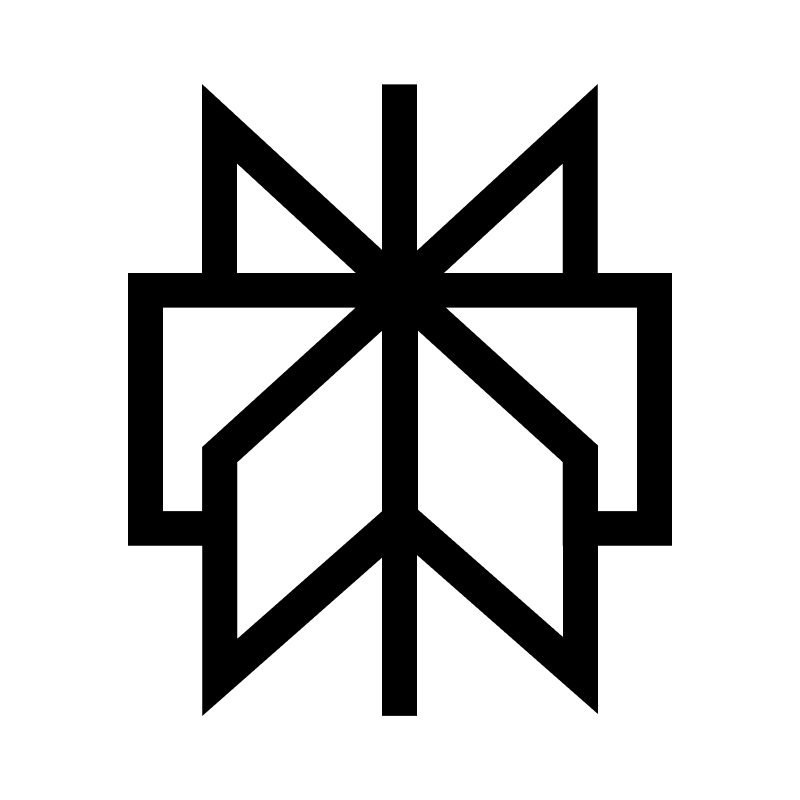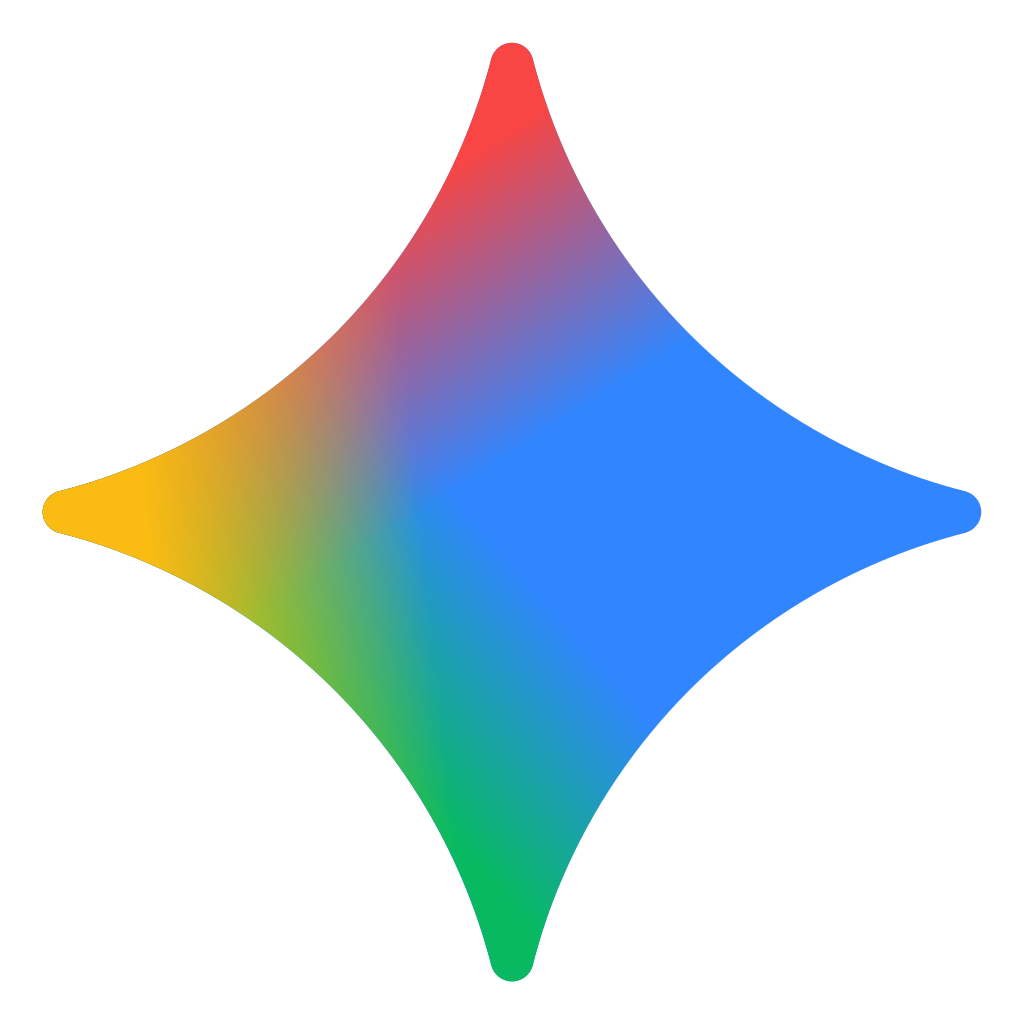Best 0 AI Video Editor Tools in 2026
Explore the Future, One Tool at a Time.
Browse AI Tools in AI Video Editor (Default View)
What is an AI Video Editor tool?
An AI Video Editor is a software application that uses artificial intelligence to automate the most time-consuming and repetitive tasks in the video editing process. Unlike traditional, manual video editors, an AI editor can analyze the content of a video—both visual and audio—and perform complex edits automatically. This includes tasks like removing silent pauses, identifying and removing filler words (“ums” and “ahs”), generating subtitles, and even creating a rough cut of the best “takes” from a long recording.
Core Features of an AI Video Editor tool
Text-Based Editing: Transcribes the video’s audio and allows the user to edit the video by deleting text in the transcript.
Automatic Silence Removal (“Trim Silence”): Analyzes the audio waveform and automatically cuts out any parts of the video where there is no speaking.
Filler Word Removal: Identifies and automatically removes common filler words like “um,” “ah,” and “you know.”
Automatic Subtitle & Caption Generation: Transcribes the video and creates perfectly synced subtitles, which can often be styled and exported.
AI Audio Enhancement (“Studio Sound”): Automatically removes background noise, cancels echo, and enhances the richness and clarity of the speaker’s voice.
Key Moment Detection: Can analyze a long video and suggest or automatically clip the most interesting or “viral” moments.
Who is an AI Video Editor tool For?
YouTubers & Content Creators: To drastically reduce the editing time for “talking head” videos, tutorials, and interviews.
Podcasters: To edit their video podcasts by editing the transcript and to create clips for social media.
Marketers & Businesses: To quickly produce and add subtitles to webinars, customer testimonials, and internal training videos.
Educators & Students: To edit lecture recordings, remove pauses, and create more engaging and accessible educational content.
Anyone who records speech-based video and wants to save a significant amount of time on post-production.
How Does The Technology Work?
AI Video Editors use a combination of AI models. The primary engine is a powerful Speech-to-Text model that transcribes the audio with high accuracy. The output is time-coded, so the software knows which word corresponds to which exact frame in the video. For silence removal, an algorithm analyzes the audio’s waveform to detect and clip segments that fall below a certain volume threshold. For audio enhancement, the AI is trained on thousands of hours of “clean” studio audio and “noisy” audio, learning how to isolate the human voice and remove unwanted frequencies.
Key Advantages of an AI Video Editor tool
Dramatic Reduction in Editing Time: The biggest benefit. It can reduce the time to get to a “rough cut” by up to 90%, turning hours of tedious work into minutes.
Accessibility for Non-Editors: Makes the editing process incredibly intuitive (if you can edit a text document, you can edit a video), empowering more people to create high-quality content.
Improved Audio Quality: Features like AI-powered noise removal can make amateur recordings sound like they were produced in a professional studio.
Better Content Accessibility: Automatic subtitle generation is a huge benefit for making video content accessible to a wider audience and improving SEO.
Use Cases & Real-World Examples of an AI Video Editor tool
Podcaster: A podcaster finishes a 2-hour video interview. They use a text-based AI editor to read the transcript and delete the sections where the guest went off-topic. This process takes 15 minutes, whereas it would have taken over an hour of manual scrubbing and cutting.
YouTuber: A creator records a 30-minute “talking head” video. They use a tool’s “trim silence” feature to instantly cut out all the pauses between sentences, making the final video much more fast-paced and engaging.
Marketing Team: A marketing team uploads a 1-hour webinar recording. The AI automatically generates a full, accurate transcript and a set of subtitles that they can immediately add to the video on their website.
Limitations & Important Considerations of an AI Video Editor tool
Not a Replacement for Creative Editing: These tools are brilliant for dialogue-based “first-pass” edits, but they cannot perform the creative storytelling, pacing, and visual effects that a human editor can.
Transcription Errors: The AI can still make mistakes in the transcript, especially with names, technical terms, or in videos with poor audio quality. Human review is always necessary.
“Over-Cutting”: An aggressive “trim silence” setting can sometimes cut out natural, dramatic pauses, making the speech sound robotic and rushed.
Privacy & Security: Requires uploading your raw, proprietary footage to a third-party server, which can be a significant security concern.
Frequently Asked Questions
An Important Note on Responsible AI Use
AI tools are powerful. At Intelladex, we champion the ethical and legal use of this technology. Users are solely responsible for ensuring the content they create does not infringe on copyright, violate privacy rights, or break any applicable laws. We encourage creativity and innovation within the bounds of responsible use.
Ethical & Legal Considerations: Data Privacy, Copyright & Misinformation
The tools in this category often require uploading personal or proprietary video footage to third-party servers. Users must thoroughly review the privacy and security policies of each service. Furthermore, users are solely responsible for ensuring they have the full legal rights and licenses to edit any source video or audio. Using these tools to edit footage out of context to create misleading or deceptive content is a violation of our principles and platform policies.