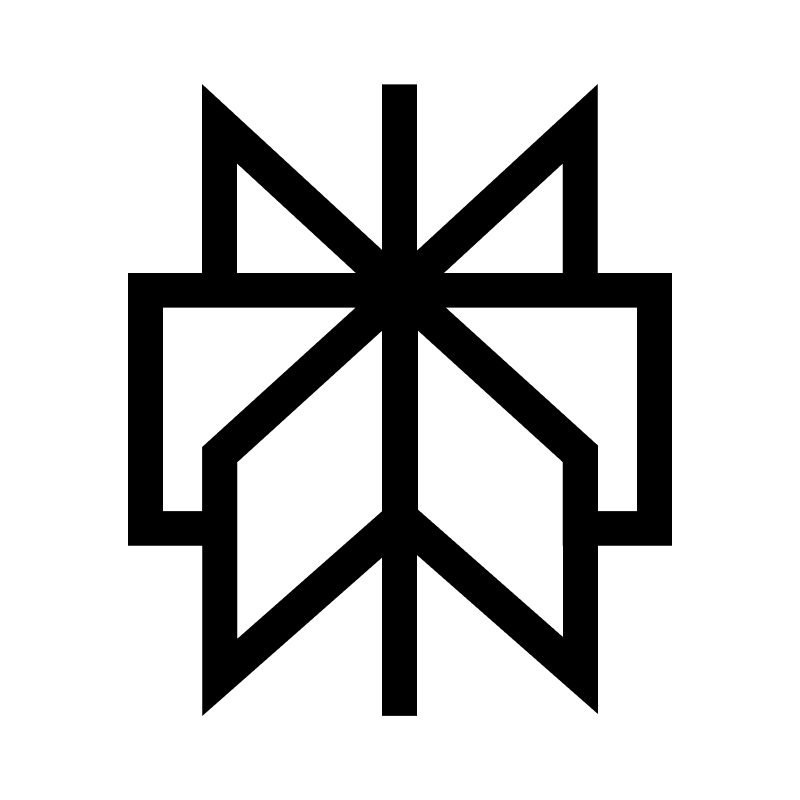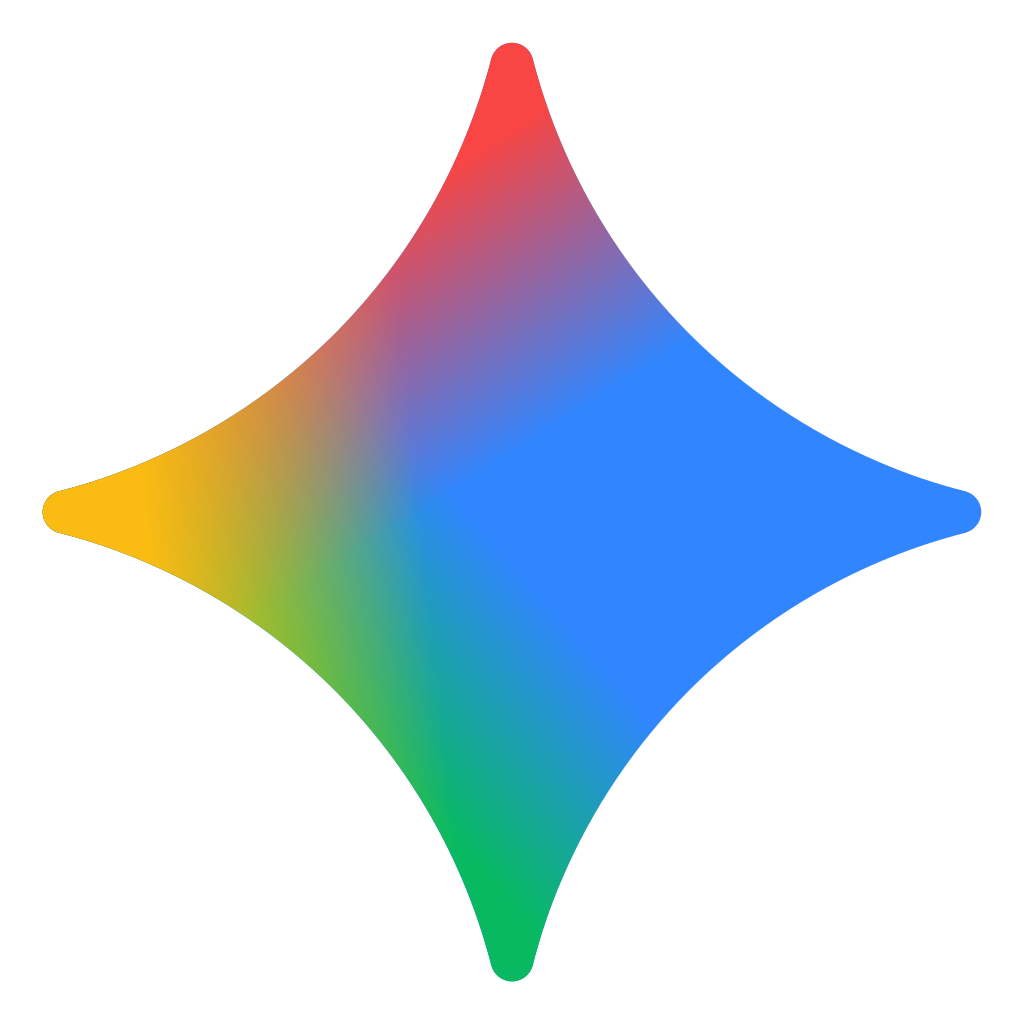Best 0 AI Video Enhancer Tools in 2026
Explore the Future, One Tool at a Time.
Browse AI Tools in AI Video Enhancer (Default View)
What is an AI Video Enhancer tool?
An AI Video Enhancer is a software application that uses artificial intelligence to automatically improve the visual quality of a video file. Unlike a creative video editor, which is for cutting clips and adding effects, an enhancer focuses on fixing fundamental quality issues in the source footage. It can upscale a low-resolution video to a higher one (e.g., from 1080p to 4K), reduce digital noise, stabilize shaky footage, and even restore the detail in blurry or old video.
Core Features of an AI Video Enhancer tool
AI Video Upscaling: The core feature. It increases the resolution of a video while generating new, plausible details to maintain sharpness.
Denoising: Identifies and removes unwanted digital noise or film grain, especially from footage shot in low-light conditions.
Deinterlacing: Converts old, interlaced video formats into a modern, smooth progressive format.
Frame Interpolation (Motion Smoothing): Can artificially increase the frame rate of a video (e.g., from 24fps to 60fps) to make the motion appear smoother.
Video Stabilization: Analyzes shaky, handheld footage and stabilizes it to create a smoother, more professional look.
Face Restoration: Some advanced tools include a specific AI model that is trained to restore and enhance the details of human faces within a video.
Who is an AI Video Enhancer tool For?
Videographers & Filmmakers: To upscale footage from older cameras, rescue noisy low-light shots, and stabilize handheld clips in post-production.
Archivists & Documentary Makers: To restore and improve the quality of old film reels, VHS tapes, or early digital video for use in modern productions.
Content Creators & YouTubers: To enhance the quality of older content or to upscale webcam footage to better match the quality of their main camera.
Anyone with cherished but low-quality personal videos (like from an old mobile phone) who wants to preserve them in higher quality.
How Does The Technology Work?
AI Video Enhancers use a complex series of deep learning models, often Generative Adversarial Networks (GANs) or diffusion models that are adapted for video. For upscaling, the AI looks at a frame and analyzes the context of the pixels. It then intelligently “hallucinates” or generates brand new pixels to create a larger, more detailed frame. Critically, it does this while also analyzing the preceding and subsequent frames to ensure the new details are consistent over time and the motion remains natural. This temporal analysis is what makes AI video enhancement so computationally intensive and powerful.
Key Advantages of an AI Video Enhancer tool
Stunning Quality Improvement: The primary benefit. Can produce a dramatically sharper and cleaner result that is impossible to achieve with traditional editing filters.
Rescues Unusable Footage: It can turn old, grainy, or low-resolution video that was previously unusable into a professional, high-quality asset.
Automated Workflow: Replaces what would be a highly complex, frame-by-frame manual restoration process with a much simpler, automated one.
Future-Proofs Your Content: Allows you to take your older 1080p content and upscale it for modern 4K displays.
Use Cases & Real-World Examples of an AI Video Enhancer tool
Filmmaking: The post-production team for a new documentary upscales archival news footage from the 1990s to better match the quality of their modern 4K camera footage.
Content Creation: A YouTuber realizes that the B-roll footage they shot in low light is very noisy and grainy. They run the clips through an AI denoiser to clean it up before adding it to their final edit.
Personal Archiving: A person digitizes their old family VHS tapes. They use an AI video enhancer to deinterlace, denoise, and upscale the footage, creating a clean, high-definition version to share with their family.
Limitations & Important Considerations of an AI Video Enhancer tool
Extremely Slow: This is a major limitation. The process is not real-time and can take many hours to render even a moderately long video.
It’s an “Educated Guess”: The new details are the AI’s best guess. For technical or scientific footage, the AI could “hallucinate” incorrect details. It is an artistic enhancement, not a tool for forensic analysis.
“Garbage In, Garbage Out”: It cannot create detail from nothing. A clip that is completely out of focus or totally dark cannot be fixed.
Potential for Unnatural Look: If the settings are too aggressive, the AI can produce a video that looks overly sharpened, “waxy,” or unnaturally smooth.
Frequently Asked Questions
An Important Note on Responsible AI Use
AI tools are powerful. At Intelladex, we champion the ethical and legal use of this technology. Users are solely responsible for ensuring the content they create does not infringe on copyright, violate privacy rights, or break any applicable laws. We encourage creativity and innovation within the bounds of responsible use.
Ethical & Legal Considerations: Copyright & Misinformation
The tools in this category are powerful for improving video quality. However, users are solely responsible for ensuring they have the legal rights and licenses to upload, modify, and use any video footage. Using these tools to enhance copyrighted content you do not own is a violation of law. Furthermore, enhancing low-quality, blurry, or manipulated video can be used to make misinformation or “deepfakes” appear more believable. Users are responsible for using this technology ethically and not for deceptive purposes.